Notifications
Clear all
Apr 01, 2022 11:17 pm
1. Khởi động lại dịch vụ Server Tools
Sử dụng tài khoản root
cd /etc/init.d
./sapb1servertools restart
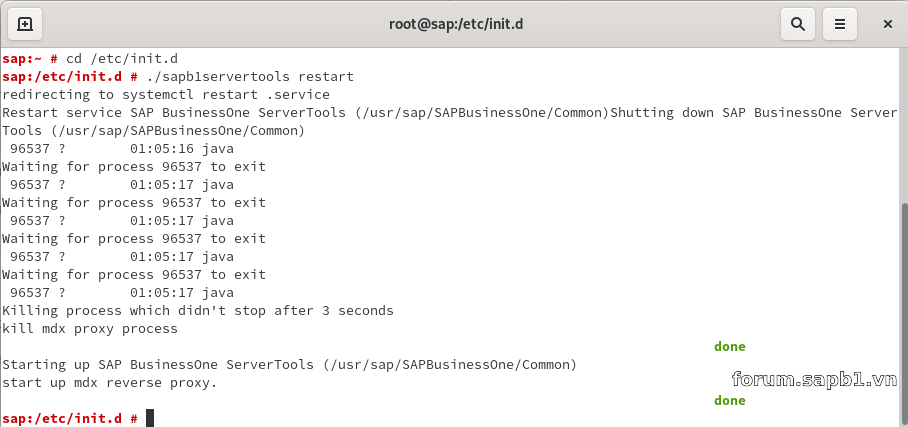
2. Khởi động lại dịch vụ Web Client
Sử dụng tài khoản root
cd /usr/sap/SAPBusinessOne/WebClient
./startup.sh start
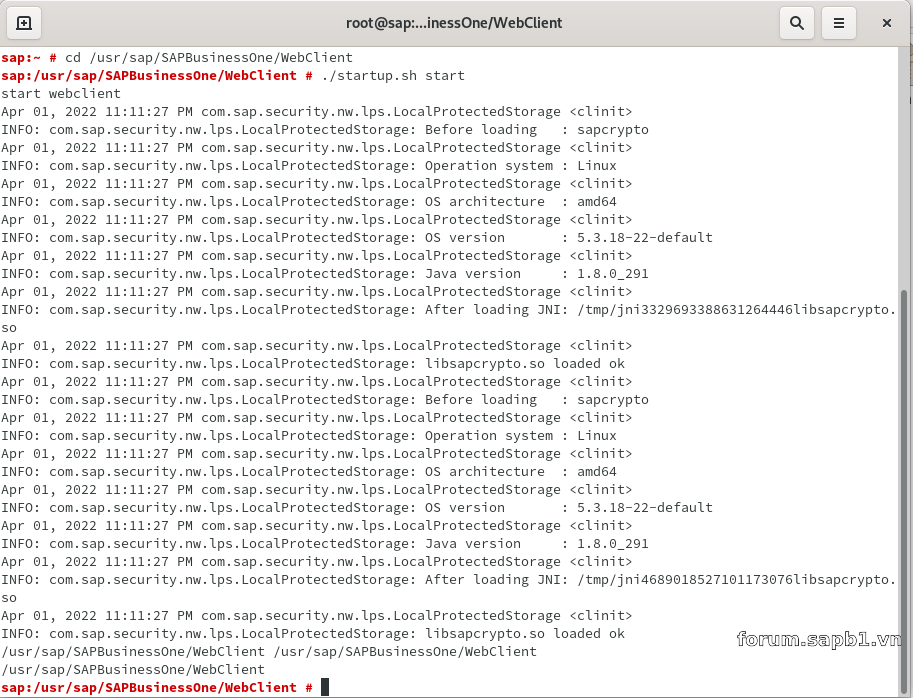
1 Reply
Dec 30, 2024 10:50 am
Người dùng cũng có thể sử dụng câu lệnh sau với user root để khởi động lại dịch vụ ServerTool
systemctl restart sapb1servertools.service
hoặc tắt / khởi động dịch vụ ServerTool theo trình tự
- systemctl stop sapb1servertools.service
- systemctl start sapb1servertools.service


