Notifications
Clear all
Nov 23, 2023 12:00 pm
Khi mở ứng dụng SAP HANA, user không thể đăng nhập hệ thống do xuất hiện lỗi Secure Storage is locked.
Để giải quyết lỗi này, vui lòng làm theo các bước sau:
- Truy cập HANA Studio >>> Windows -> Preferences -> General -> Security -> Secure Storage -> Content
- Xóa Default Secure Storage
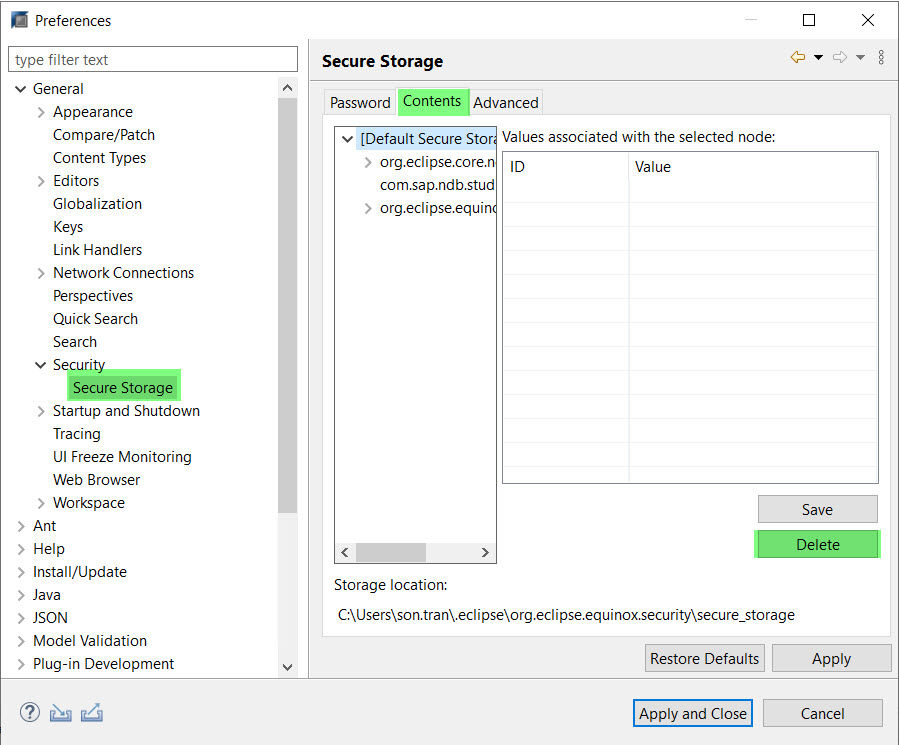
- Thông báo Secure Storage sẽ bị xóa >>> chọn Yes để xác nhận
- Thông báo sẽ khởi động lại ứng dụng SAP HANA >>> chọn Yes để xác nhận
- Hệ thống tạo mới Secure Storage và cần cung cấp gợi ý về password (hint) >>> nhấn Yes.
- Tiếp tục hoàn tất thông tin Password Recovery Setup. Sau khi hoàn tất, người dùng có thể đăng nhập ứng dụng SAP HANA.


