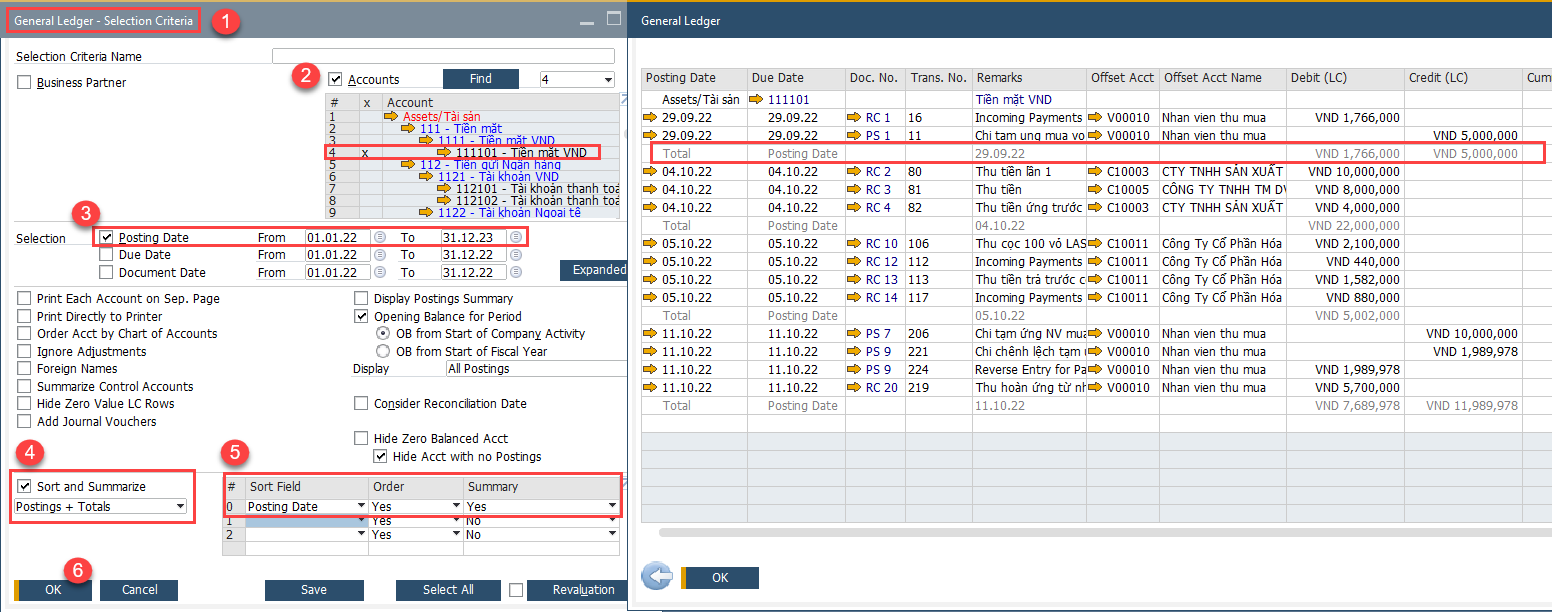Notifications
Clear all
Jul 23, 2023 7:31 am
- Mở báo cáo General Ledger trong Financials >>> Financial Reports >>> Accounting
- Chọn tài khoản cần xem
- Chọn khoản ngày cần xem
- Tick vào sort và summarize
- Dòng đầu tiên chọn giá trị Posting Date ở cột Sort Field và chọn Yes ở cột Summary
- Chạy báo cáo: lúc này hệ thống sẽ tự động thêm 1 dòng tổng theo ngày ở cột Debit (thu) / Credit (chi)