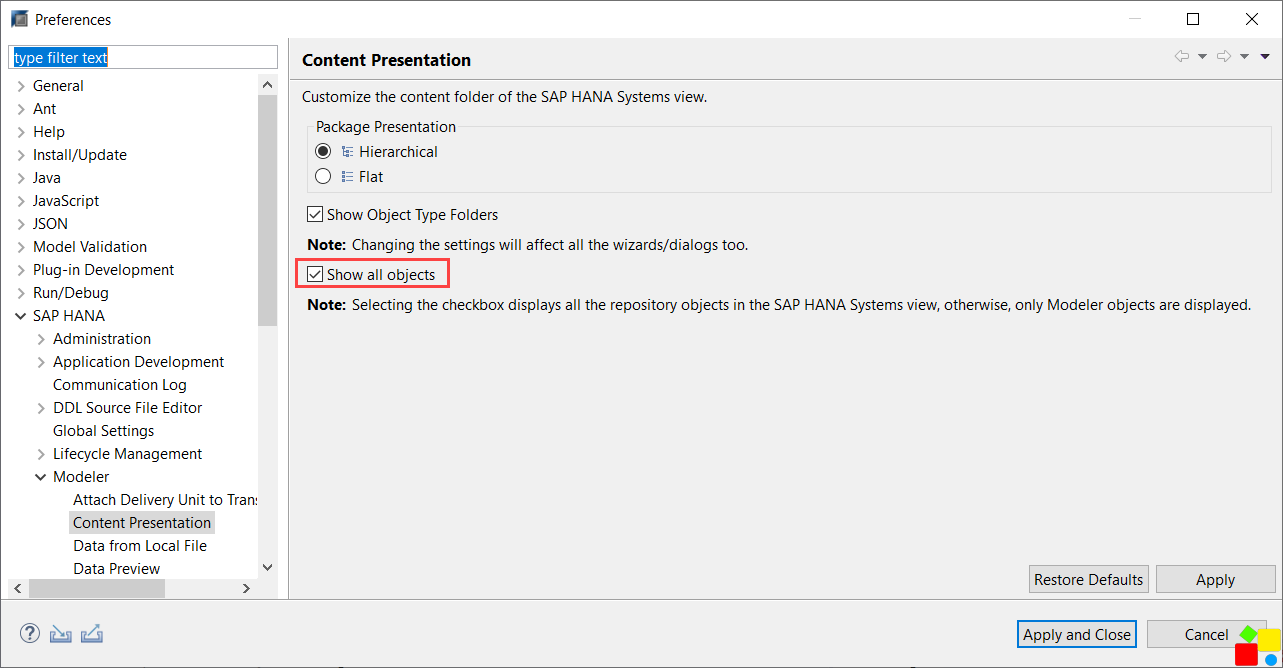Notifications
Clear all
May 03, 2022 11:23 am
Khi làm việc với SAP HANA Studio, có tình trạng Objects bị hệ thống ẩn đi. Để tắt tùy chọn đó, người dùng vào Window >>> Preferences >>> SAP HANA >>> Modeler >>> Content Presentation: chọn Show all objects