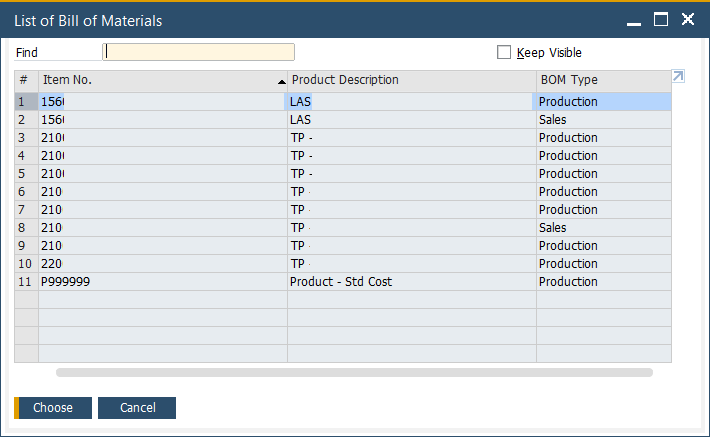Notifications
Clear all
Apr 09, 2023 8:58 am
Trong cửa sổ List of Bill of Material, tên thành phẩm/mặt hàng được mặc định hiển thị trong trường Item No.
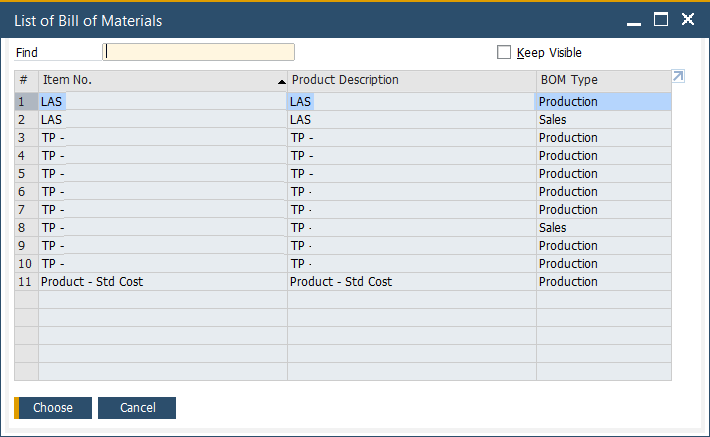
Điều này cũng đúng với một số cửa số khác:
- List of Items
- List of Production Orders
- List of Batches
- List of Serial Numbers,
- List of Service Contracts, etc.
Để hiển thị Item No. thay vì Item Description trong cửa sổ List of Bill of Materials, làm theo các bước sau:
1. Mở cửa sổ Form Settings khi đang ở giao diện List of Bill of Materials (Tools→ Form Settings)
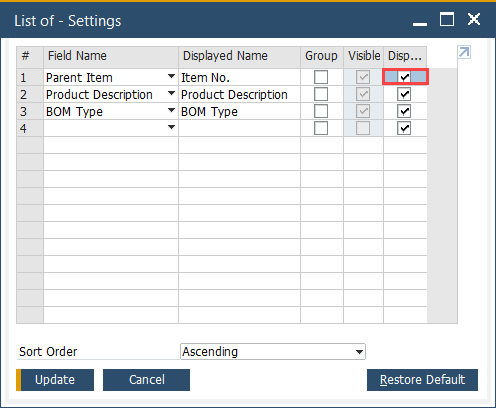
2. Bỏ chọn hộp kiểm trong cột Display Descr. của dòng có trường Partent Item (dòng có trường cần thay đổi). Nhấn Update và sau đó OK.
3. Mở lại cửa sổ List of Bill of Materials. Mã thành phẩm đã được hiển thị.