Symptom
A date beyond 31/12/2049, for example 01/01/2050, is not taken into consideration when defining future dates in Master Data and/or documents.
The date 01/01/2050 when defined in Master Data and/or documents is recorded as 01/01/1950 (year 1950).
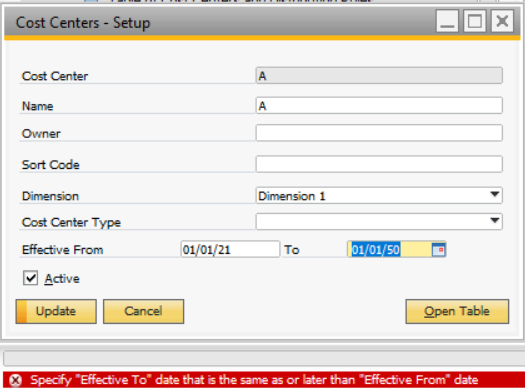
Reproducing the Issue
Prerequisite:
The Date Format is defined as 'DD/MM/YY' under Administration → System Initialization → General Setting → Display tab.
Scenario:
- Open Cost Centers - Setup window under Financials → Cost Accounting → Cost Centers.
- Define the fields (Cost Center, Name, Dimensions etc) in the Cost Centers - Setup window.
- In the Effective From field enter 01/01/2023 and Effective To field enter 01/01/2050 (or any date over 01/01/2050)
- Click Add button.
Expected behavior:
The Cost Center is added without any system message.
Actual behavior:
The Cost Center is not added and system message Specify "Effective To" date that is the same as or later than "Effective From" date appears.
Note:
- Issue can be replicated with other Master Data and/or documents as well and above is one example.
- In certain cases Master Data and/or document gets posted even when the future date 01/01/2050 is defined. However, on SQL/HANA level the date appears as related to year 1950.
Resolution
As per current system definition, the date format 'DD/MM/YY' will not let the user add the Effective To date beyond 31/12/2049 based on the current Effective From date.
For example:
- If user enters Effective From date as 31/12/2049 and Effective To date as 01/01/2050, the date format updates to 31/12/49 and 01/01/50.
- On trying to add such date definition, the system message Specify "Effective To" date that is the same as or later than "Effective From" date appears.
Based upon this example, the date range 01/01/2000 to 31/12/2049 will not display the system message. However, the system message will appear as soon as the Effective To date goes beyond 31.12.2049.
Workaround:
To enter a date beyond 31/12/2049:
Under the Administration → System Initialization → General Setting → Display tab, change the Date Format field from 'DD/MM/YY' to 'DD/MM/CCYY'.


