Symptom
When you query the OITM table, you notice that, for the sales and purchase UoM, there are two fields for the same dimension of Length, Width, Height and Weight:
SHeight1, SHeight2, SWidth1, SWidth2, SLength1, Slength2, SWeight1, SWeight2 (sales units)
BHeight1, BHeight2, BWidth1, BWidth2, BLength1, Blength2, BWeight1, BWeight2 (purchase units)
Solution
On the Item Master Data, in the Sales Data and Purchasing Data tabs, you have the option to input one or two units for the same UoM dimension for length, width, height and weight.
For example, for an item whose weight is 1.5 kilograms, the user can record the item's weight as either 1.5 kg (one unit) or 1 kg 500 g (two units).
If you input 2 units, (see next 2 screenshots) the information in the OITM table will be recorded in fields 1 and 2 for the relevant UoM dimension.
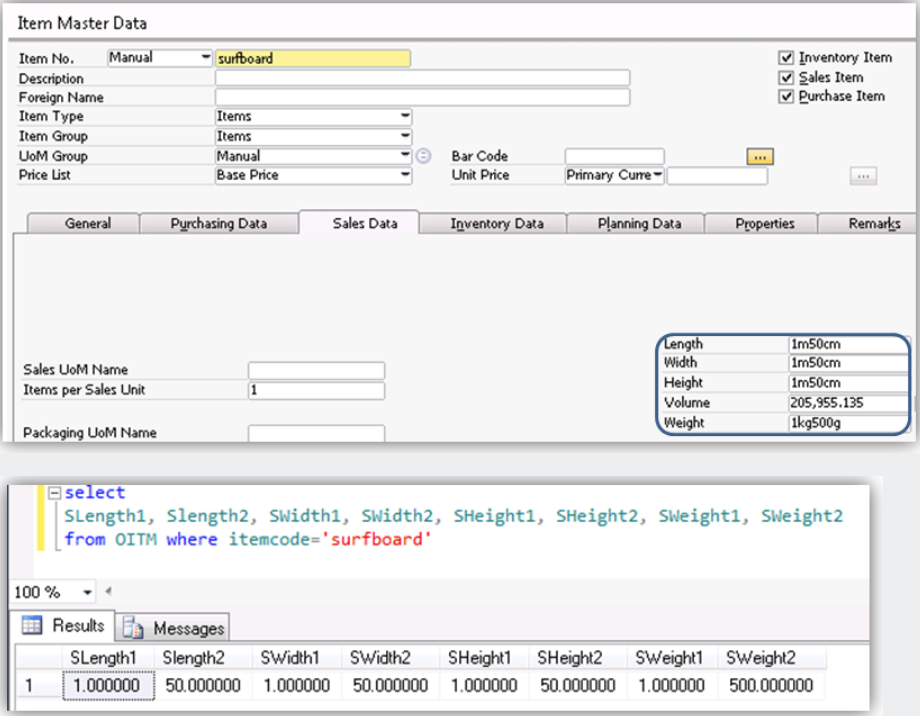
If you input only one unit, (see next 2 screenshots) the information in the OITM table will be recorded in field 1 only. Field 2 will display a zero value.
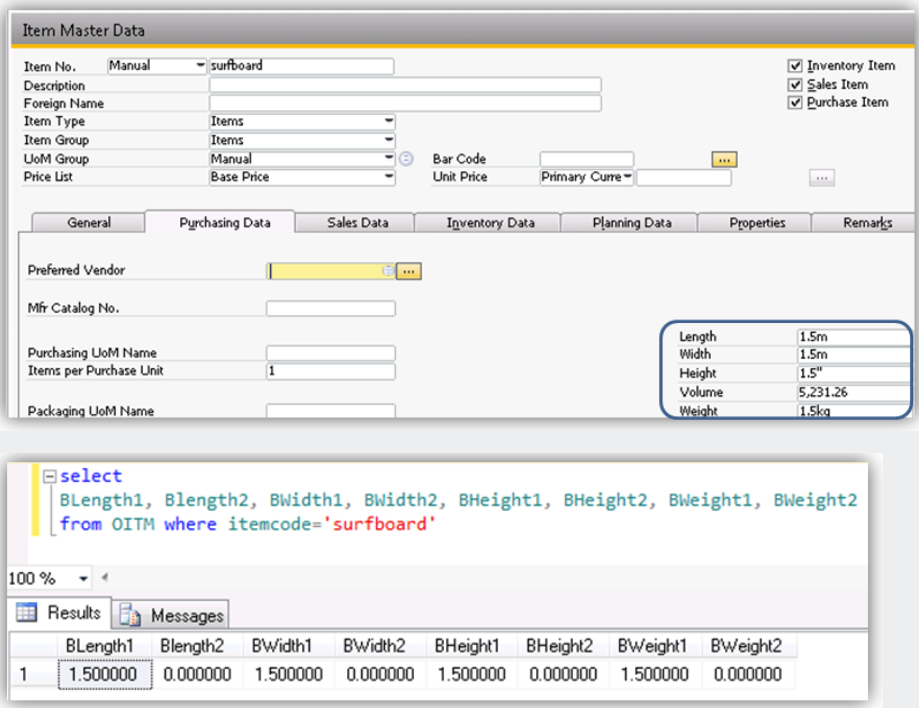
As of SAP Business One version 9.0 the information is displayed in the same format in table ITM12.
You can notice similar fields in tables holding row data for various documents.


