Symptom
In SAP Business One or SAP Business One, version for SAP HANA, when a superuser is working with the Users - Setup window, the superuser wants to view or edit the authorizations and licenses allocated to the current user in a quick and easy way.
In SAP Business One Cloud, when a power user is working with the Users - Setup window, the power user wants to view or edit the authorizations allocated to the current user in a quick and easy way.
Solution
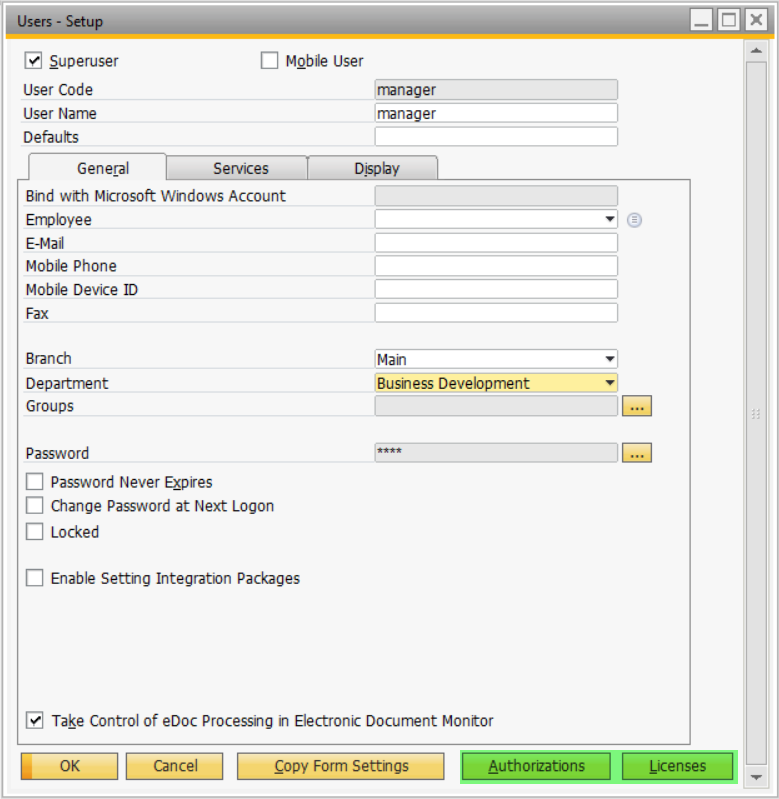
System behavior prior to SAP Business One 10.0 FP2208 and SAP Business One 10.0 FP2208, version for SAP HANA:
In SAP Business One or SAP Business One, version for SAP HANA, the superuser needs to choose the following menus to open the Authorizations window and the License Administration window respectively, and then select the user code to view and manage authorizations and licenses for the user.
- Main Menu → Administration → System Initialization → Authorizations → General Authorizations
- Main Menu → Administration → Licenses → License Administration
In SAP Business One Cloud, the power user needs to choose Main Menu → Administration → System Initialization → Authorizations → General Authorizations to open the Authorizations window, and then select the user code to view and manage authorizations for the user.
System behavior after upgrade to SAP Business One 10.0 FP2208 and SAP Business One 10.0 FP2208, version for SAP HANA:
In view mode of the Users - Setup window in SAP Business One or SAP Business One, version for SAP HANA, the superuser can use two new buttons, Authorizations and Licenses, to open the Authorizations window and the License Administration window directly.
When the Authorizations window or the License Administration window opens, it displays the authorizations or licenses allocated to the user chosen from the Users - Setup window.
In view mode of the Users - Setup window in SAP Business One Cloud, the power user can use a new button Authorizations to open the Authorizations window directly.
When the Authorizations window opens, it displays the authorizations allocated to the user chosen from the Users - Setup window.


